
Google Professional Cloud Network Engineer
Get started today
Ultimate access to all questions.
You have the following Shared VPC design. VPC Flow Logs is configured for Subnet-1 in the host VPC. You also want to monitor flow logs for Subnet-2. What should you do?
You have the following Shared VPC design. VPC Flow Logs is configured for Subnet-1 in the host VPC. You also want to monitor flow logs for Subnet-2. What should you do?
Exam-Like
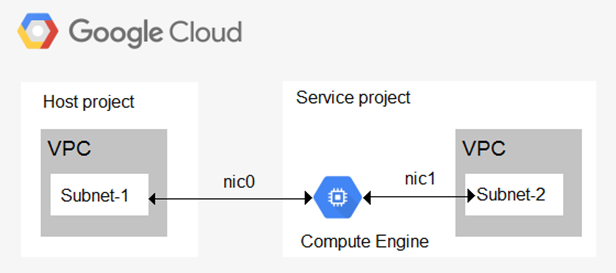
A
Configure a VPC Flow Logs filter for Subnet-2 in the host project VPC.
24.2%
B
Configure VPC Flow Logs in the service project VPC for Subnet-2.
Comments
Loading comments...