
Microsoft Certified Azure Data Scientist Associate - DP-100
Get started today
Ultimate access to all questions.
Comments
Loading comments...

Ultimate access to all questions.
You create an Azure Machine Learning datastore containing the following files:
All files have the following format:
id,f1,f2,l
1,1,2,0
2,1,1,1
3,2,1,0
4,2,2,1
id,f1,f2,l
1,1,2,0
2,1,1,1
3,2,1,0
4,2,2,1
You run the following code:
from azureml.core import Dataset, Datastore, Workspace
ws = Workspace.from_config()
datastore = Datastore.get(ws, 'workspaceblobstore')
dataset = Dataset.Tabular.from_delimited_files(path=(datastore, '/data/*/*.csv'))
training_data = dataset.to_pandas_dataframe()
from azureml.core import Dataset, Datastore, Workspace
ws = Workspace.from_config()
datastore = Datastore.get(ws, 'workspaceblobstore')
dataset = Dataset.Tabular.from_delimited_files(path=(datastore, '/data/*/*.csv'))
training_data = dataset.to_pandas_dataframe()
You need to create a dataset named training_data that loads the data from all files into a single DataFrame.
Solution: Run the following code:
from azureml.core import Dataset, Datastore, Workspace
ws = Workspace.from_config()
datastore = Datastore.get(ws, 'workspaceblobstore')
dataset = Dataset.Tabular.from_delimited_files(path=(datastore, '/data/*/*.csv'))
training_data = dataset.to_pandas_dataframe()
from azureml.core import Dataset, Datastore, Workspace
ws = Workspace.from_config()
datastore = Datastore.get(ws, 'workspaceblobstore')
dataset = Dataset.Tabular.from_delimited_files(path=(datastore, '/data/*/*.csv'))
training_data = dataset.to_pandas_dataframe()
Does the solution meet the goal?
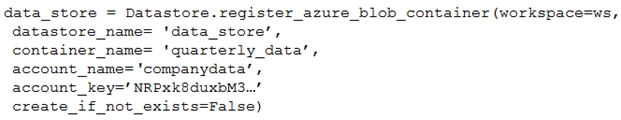
A
Yes
B
No